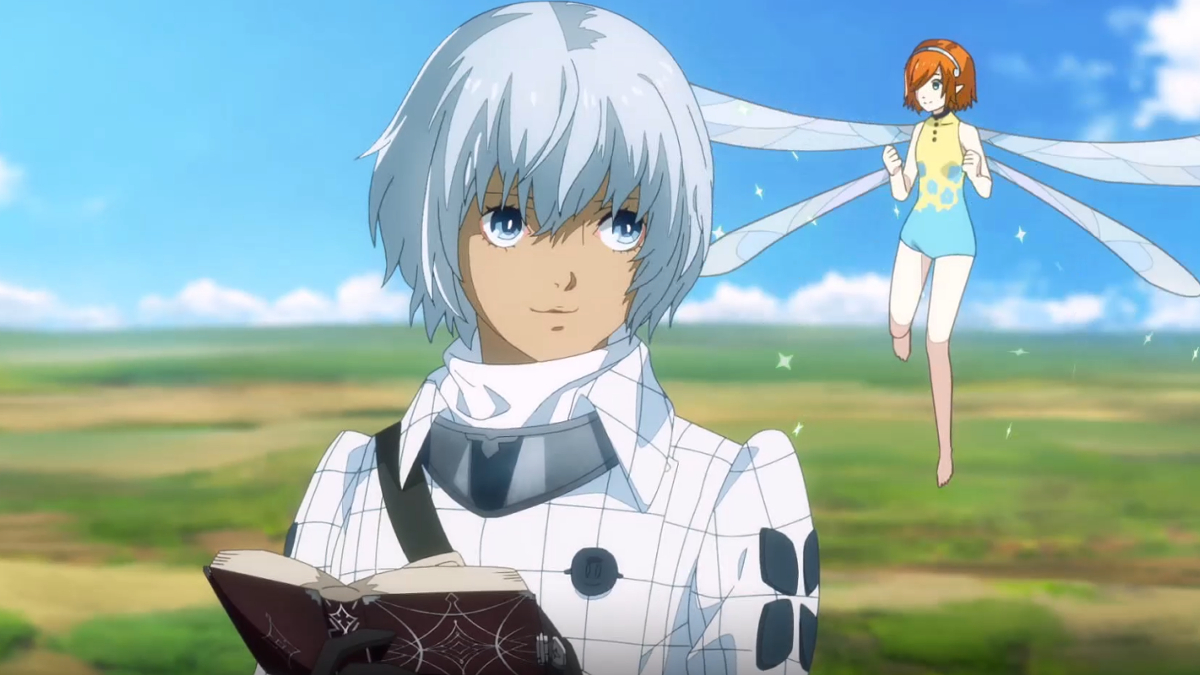Daftar Tier & Reroll Tier Mythical Odyssey
SPRITGATE 2 Pengaturan Terbaik untuk FPS dan Visibilitas Tinggi
Splitgate 2 is one of the most anticipated games of 2025. Players are excited to try out the sequel to one of the most popular games out there. However, Splitgate 2 is still in Alpha, meaning the game is far from finished. As such, crashes, frame drops, and other performance issues are imminent. But you can optimize your settings to reduce them. Here are Spitgate 2′ s best settings for achieving a high framerate and minimizing input lag.
Related: What Is Splitgate 2's Release Date?
Splitgate 2 System Requirements
Before you get into optimizing, you need to ensure you have a capable enough build for the game. Fortunately, Splitgate 2 is relatively easy to run and does not have high spec requirements.
Minimum
- Processor: Intel® Core™ i3-6100 / Core™ i5-2500K or AMD Ryzen™ 3 1200
- Memory: 8 GB RAM
- Graphics: NVIDIA® GeForce® GTX 960 or AMD Radeon™ RX 470
Direkomendasikan:
- Processor: Intel® Core™ i5-6600K / Core™ i7-4770 or AMD Ryzen™ 5 1400
- Memory: 12 GB RAM
- Graphics: NVIDIA® GeForce® GTX 1060 or AMD Radeon™ RX 580
Splitgate 2 Best Video Settings

Splitgate 2 is a competitive multiplayer shooter, so your goal should be to prioritize performance over visual quality. That's also what we will be doing, so bear in mind that the game might not look as beautiful as it does on high settings.
- Screen Resolution – Monitor's Native (1920×1080 is the most common)
- Screen Mode – Borderless Fullscreen if you Alt+Tab a lot, otherwise Fullscreen.
- VSync – Off, introduces a lot of input lag
- FPS Limit – Monitor's Refresh Rate (60, 144, 165, 240, etc)
- Dynamic Resolution – On, but do experiment with Off as results differ across different builds.
- View Distance – Low
- Post Processing – Low
- Shadows – Medium. You can go Low if you have a really old system.
- Effects – Low
- Anti-Aliasing – Low, increase if you notice shimmering.
- Reflection – Low
- Field of View – Ideally Max, but increasing FOV does cause some frames.
- Portal Frame Rate Quality – Low
- Portal Quality – Low
In short, most of the settings should be set to the Lowest option. However, if the game looks too visually bad for you, try increasing the Effects and Anti-aliasing. Both these settings aren't that taxing on performance, so you can make the sacrifice if you want a bit of visual fidelity.
The Field Of View option is also causing a lot of framerate problems for players. Ideally, FOV should be set to the maximum because this is a competitive shooter, and you want to get as much information as possible. Decreasing it by 3-4 isn't that noticeable, but it does help a lot in performance.
Other Recommended Settings for Splitgate 2
While these settings have no hand in increasing FPS, it's still recommended that you change them. The most common are sensitivities; make sure to tweak them to your liking or convert them from other shooter games that you play using an online calculator.
Next up is Audio. While the game music is fun to listen to, it can be distracting, so dial it down a bit. It's also a good idea to turn on Spatial Sound from Wiindow's settings, This tip is for every game in general. It increases the accuracy of audio cues, making it easier to pinpoint where the noise is coming from.
That's it for the best settings for Splitgate 2 .
Related: 10 of the Most Fun Games to Play With Friends
-
 2025-04-02
2025-04-02 -

Cara Mendapatkan & Menggunakan Tiket Komisi di Monster Hunter Wilds
2025-04-02 -

Cara menggunakan mod ukuran lobi repo
2025-04-02 -

Semua bab di Like a Dragon: Pirate Yakuza di Hawaii & Berapa Lama
2025-04-02 -

Cara Menyelesaikan Kunci Kuno Hidden Quest di Disney Dreamlight Valley
2025-04-02 -
![Kode Mayhem Sepeda Motor (Maret 2025) [Tutup panggilan + sepeda baru]](https://images.downsm.com/uploads/20250402/logo_67ed1d9ed245d1.png)
Kode Mayhem Sepeda Motor (Maret 2025) [Tutup panggilan + sepeda baru]
2025-04-02 -

How To Get & Evo Sung Jinwoo (SJW) Di Anime Reborn
2025-04-02 -
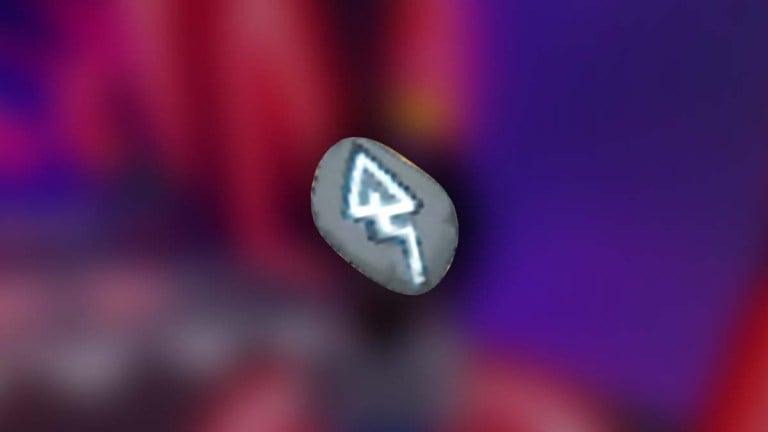
Apa totem (batu rune) dan bagaimana mendapatkannya di anime terlahir kembali
2025-04-02 -
![Daftar Tingkat Kelas Lineage Arcane Definitif [Gelap & Cahaya]](https://images.downsm.com/uploads/20250402/logo_67ed066a81dc21.png)
Daftar Tingkat Kelas Lineage Arcane Definitif [Gelap & Cahaya]
2025-04-02 -

Ragnarok M: Kode klasik (Maret 2025)
2025-04-02