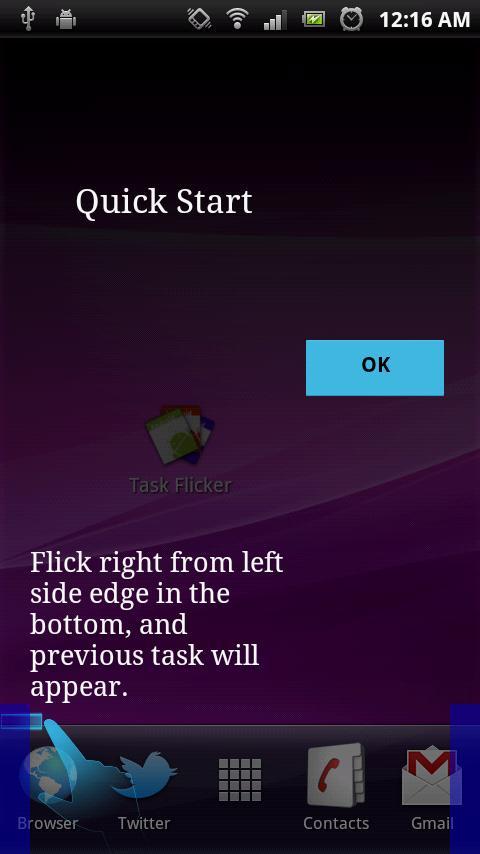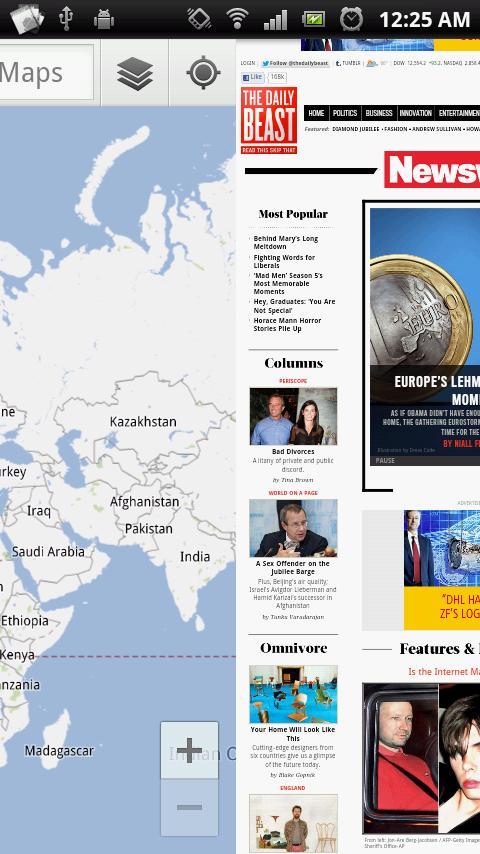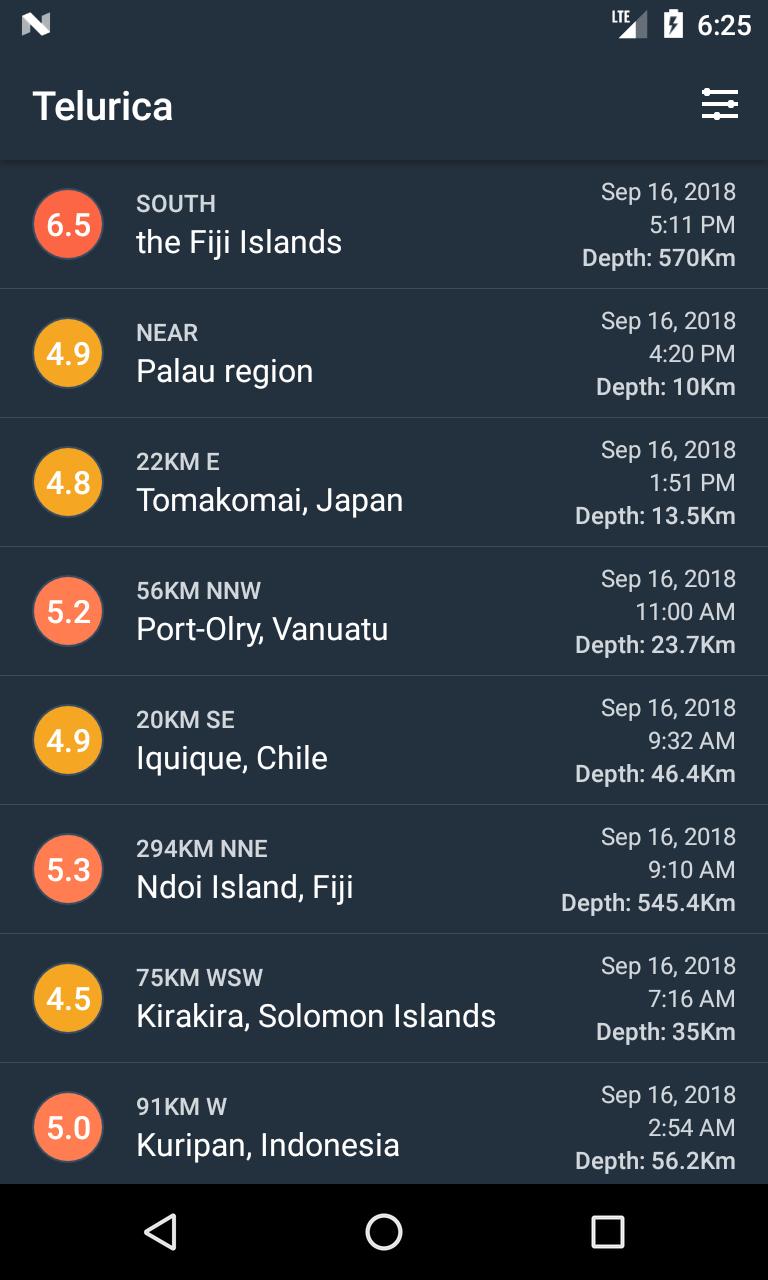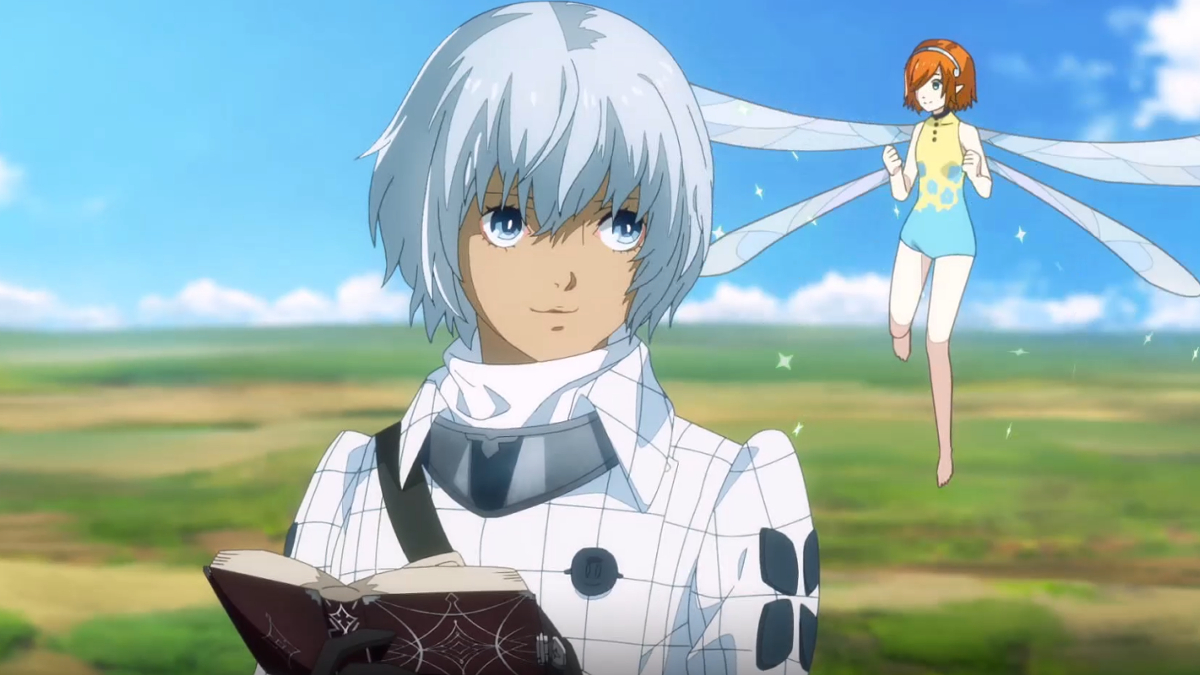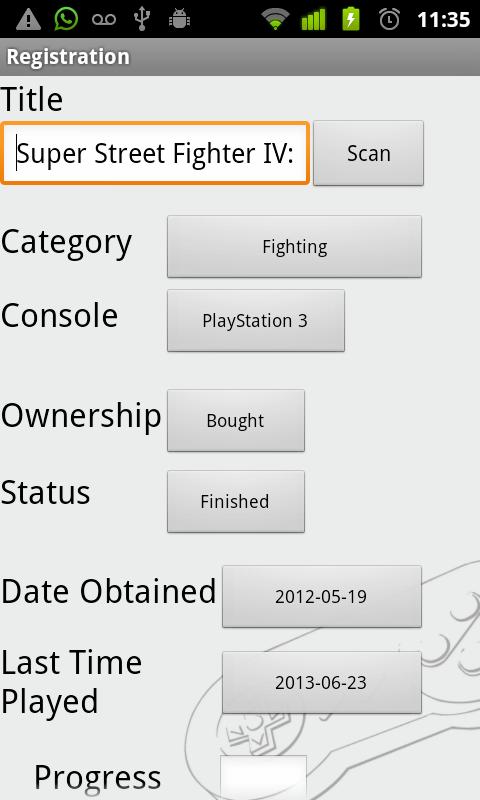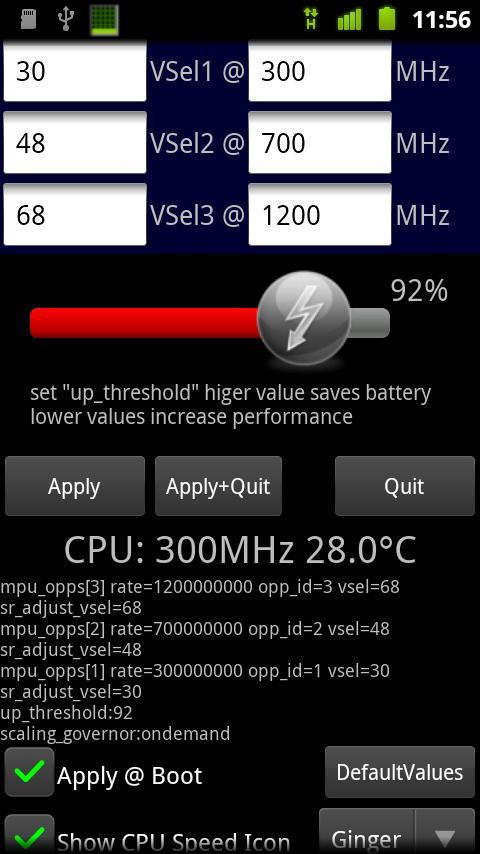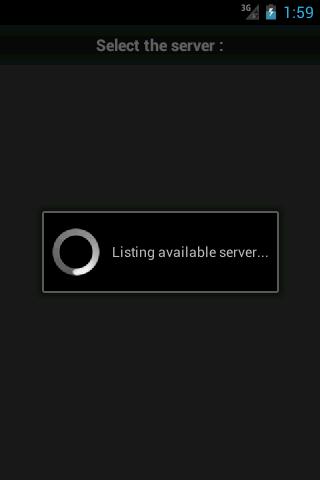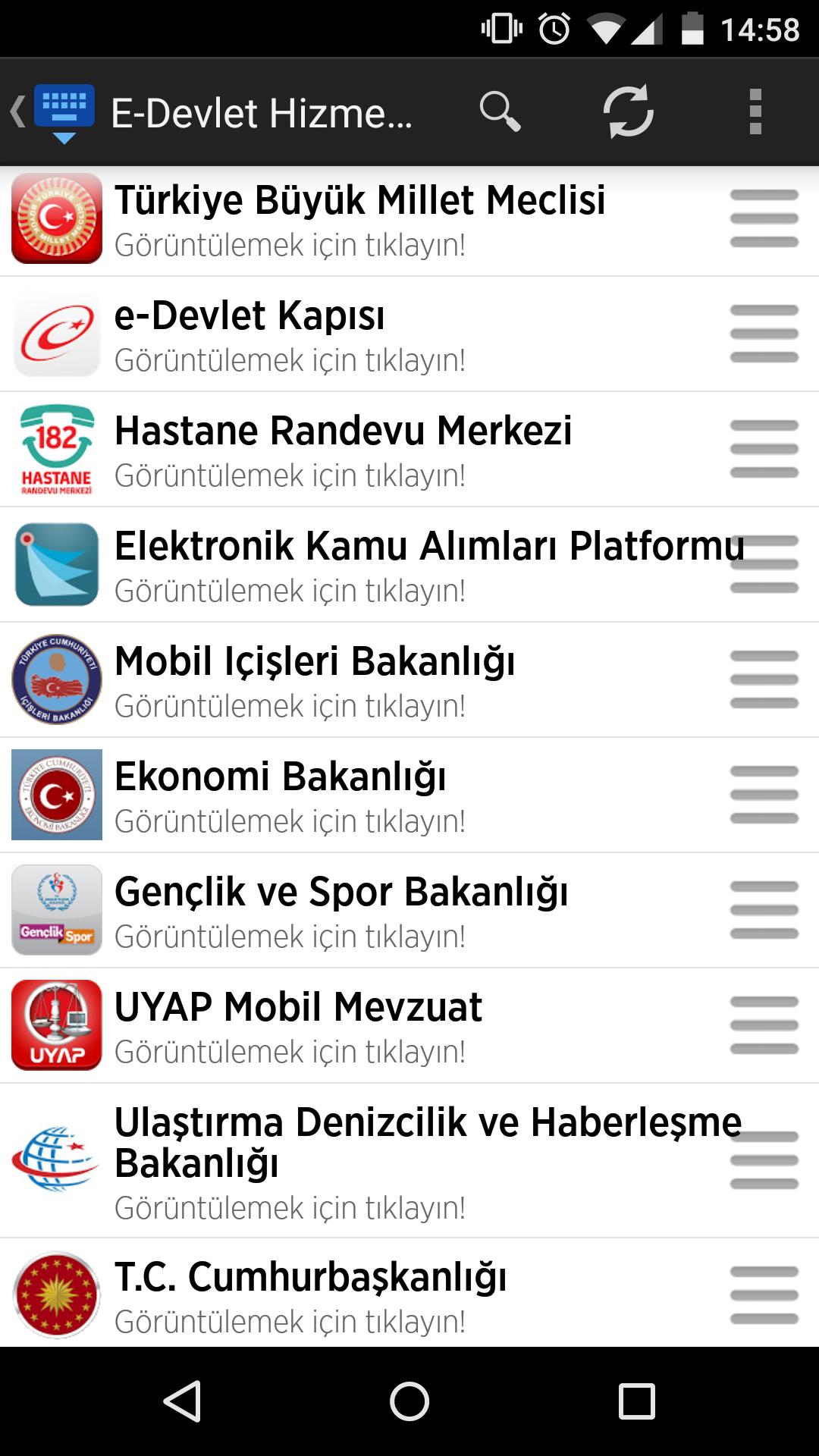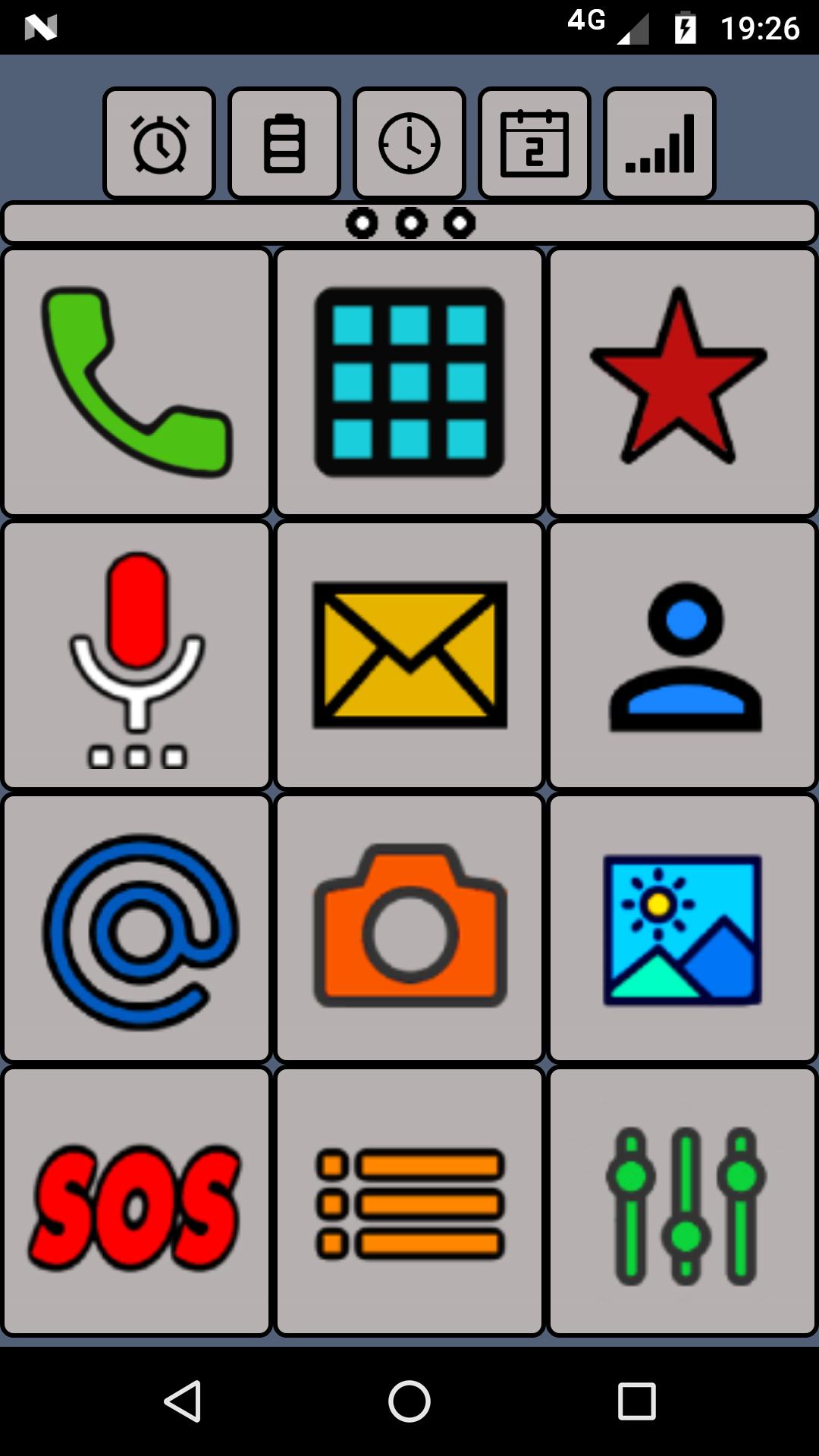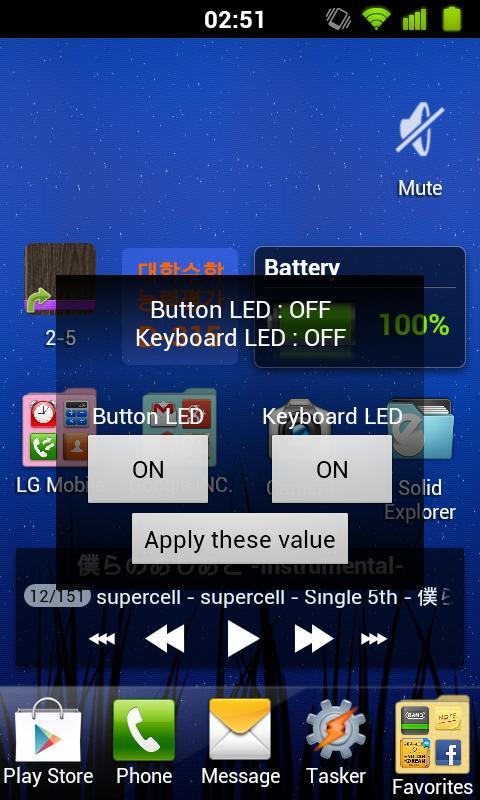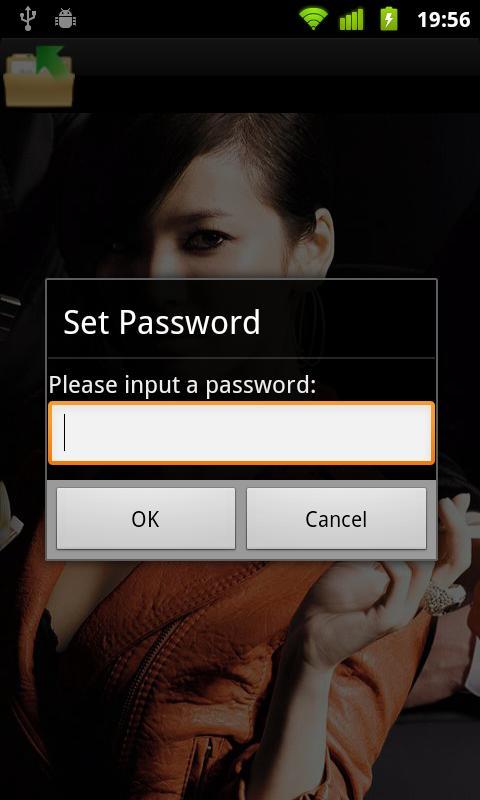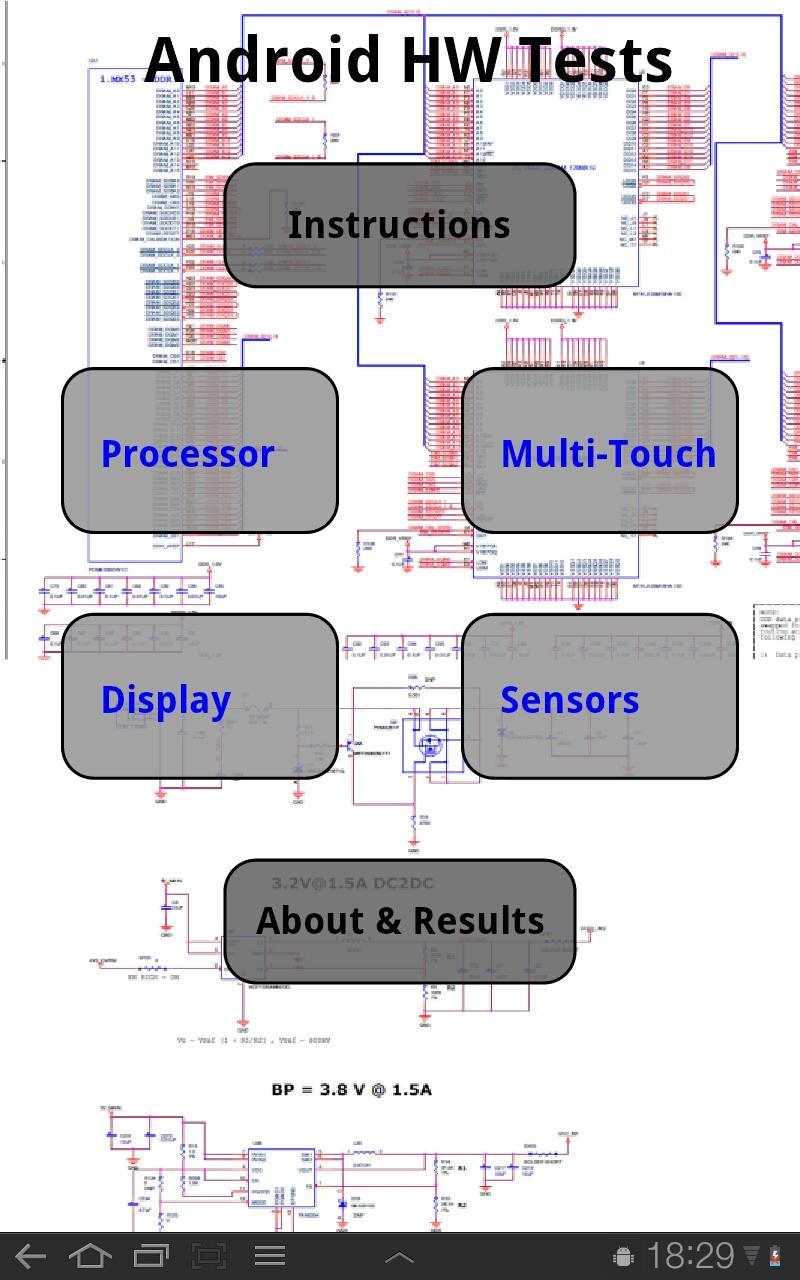-
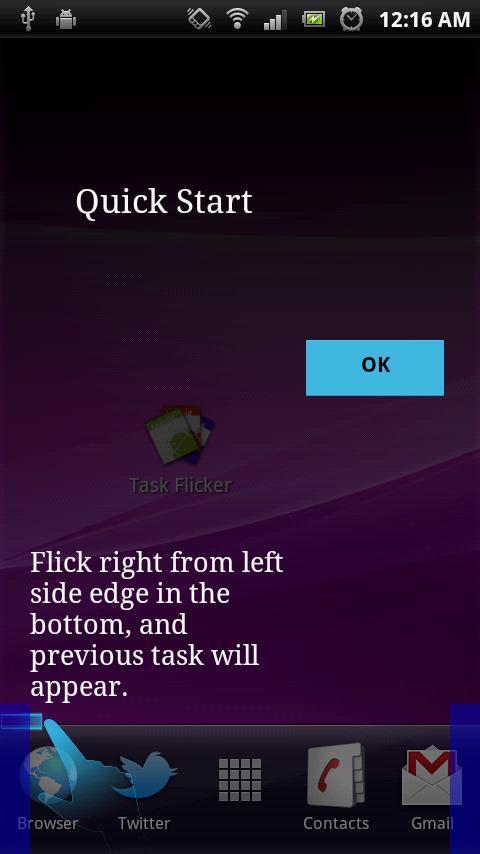 7 0.1.72025-03-21 Latest Version
7 0.1.72025-03-21 Latest Version
Enables user to switch apps by flicking.It fully enhances multi-tasking.
Task Flicker enables user to switch apps by flicking.
Flicking tasks is stressfree compared to original task switching operation of Android, long pressing Home button.
While waiting for loading page in browser, you can switch to another app and enjoying it.
You can take advantage of multitasking efficiently like PC.
[Basic operation]
Flick right from left side edge in the bottom, and previous task will appear.
Flick left from right side edge in the bottom, and next task will appear.
You can hide guidance view from settings if you get used to flicking tasks.
[Note]
It is known that some apps don't allow Task Flicker to move back to previous view.
Please ask apps developer to support Task Flicker if you encounter such problem.
[Support phones and Launcher applications]
Galaxy, Xperia, Kindle Fire, INFOBAR
Go Launcher EX, Launcher Pro, ADW.Launcher
What's New in the Latest Version 0.1.7
Last updated on Oct 12, 2015 [version 0.1.7]- Fix a bug that 'Include stopped apps' preference cannot be changed.
- Fix a crash bug in Exclusion list.
- Fix a bug that 'ready' message frequently appears.
[version 0.1.6]
- Add option to disable Task Flicker when onscreen keyboard shows.
- Changes default option of "Exclude stopped apps" to false.
- Fix a bug while rotation changed.
- Fix a bug that sometimes Task Flicker stops if status bar icon doesn't show.