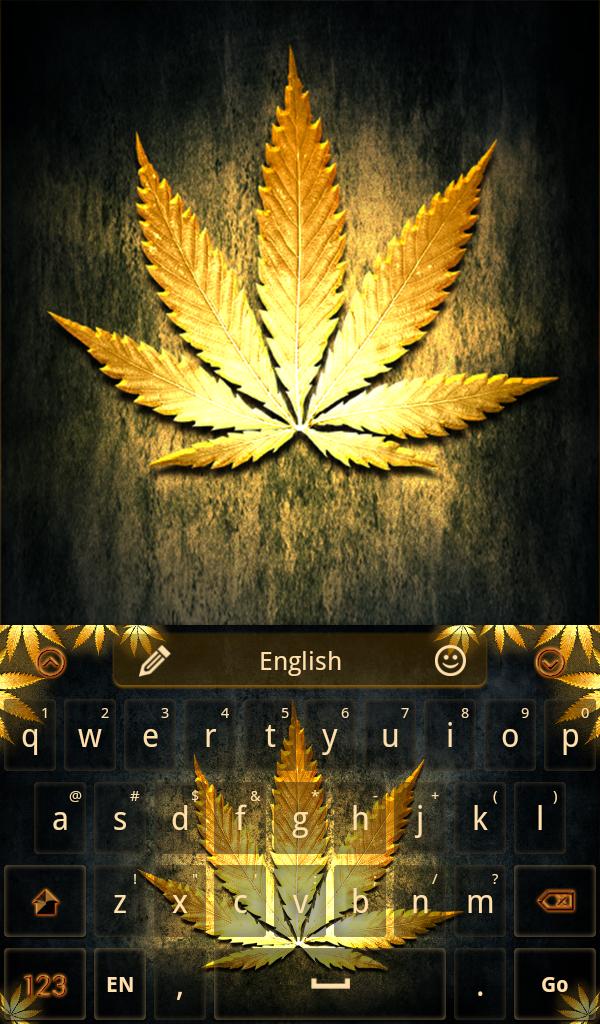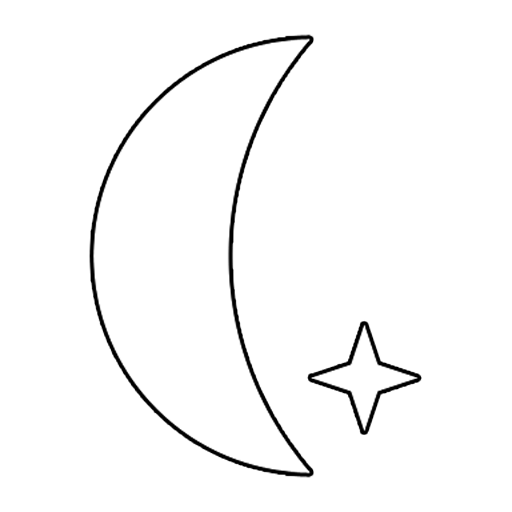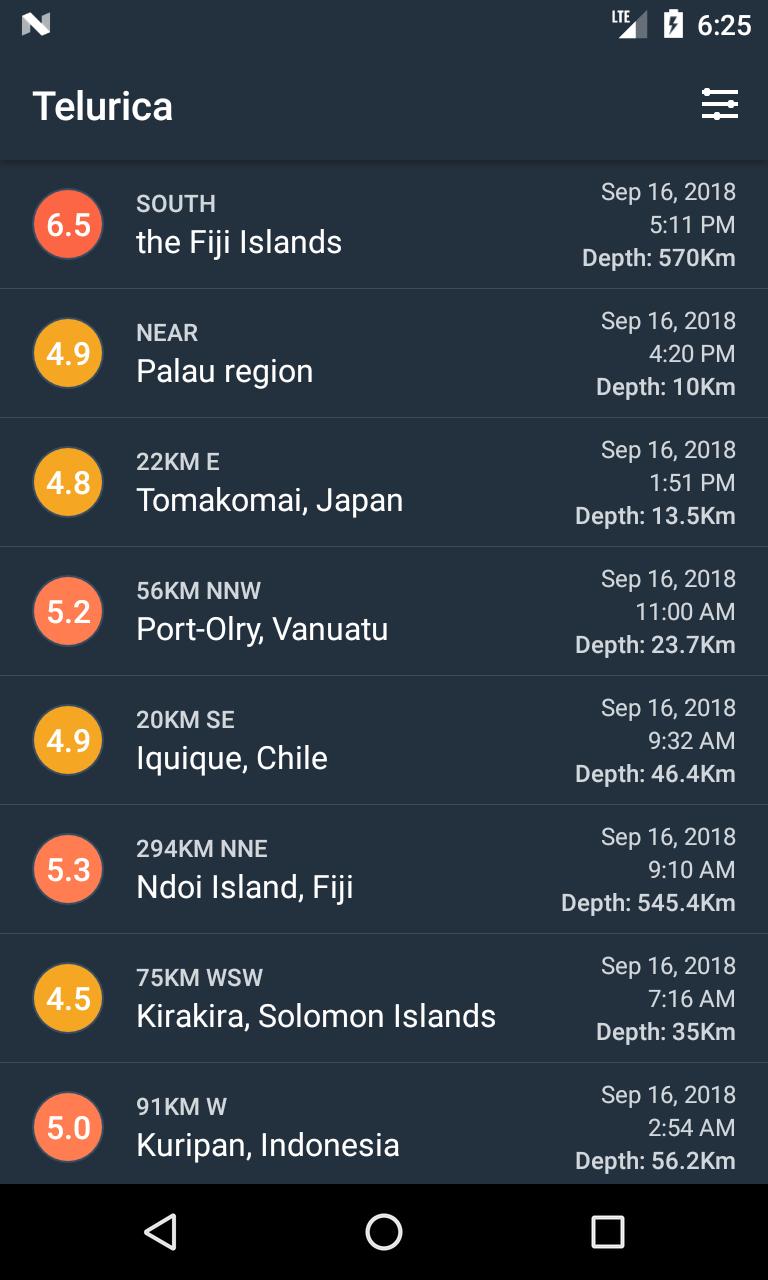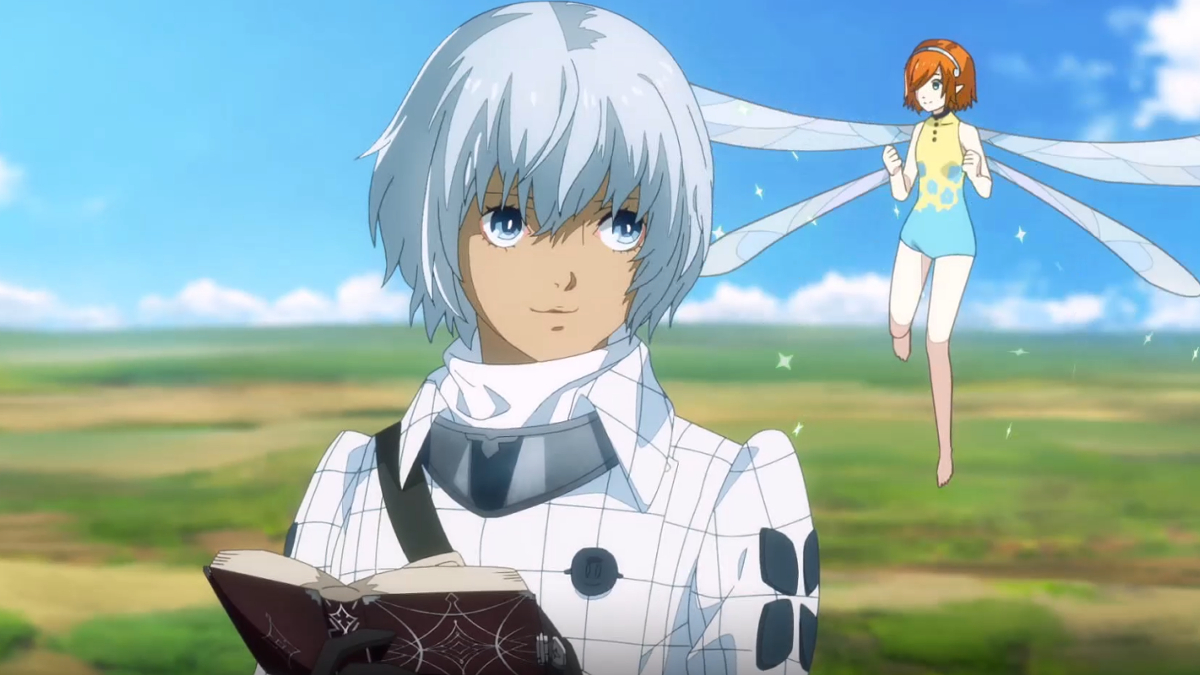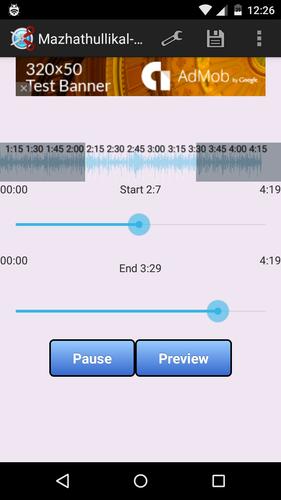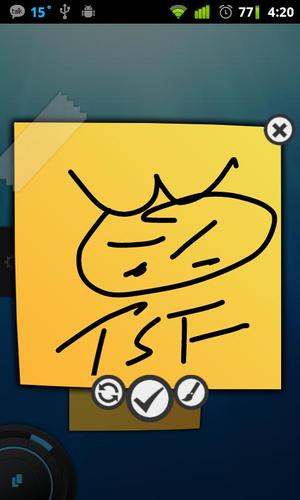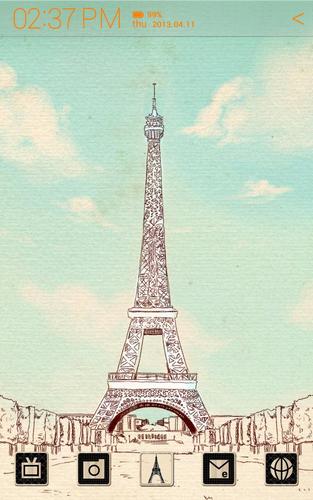-
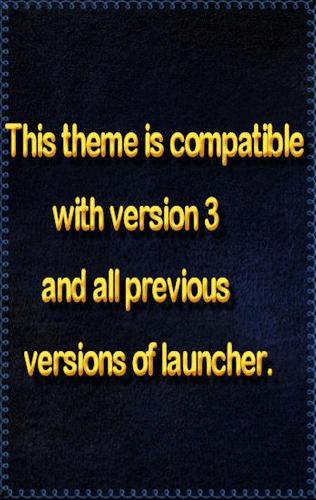 9.1 3.02024-12-14 Latest Version
9.1 3.02024-12-14 Latest Version
TSF Shell Launcher Theme Techno rainbow
TSF Shell Launcher Theme Techno rainbow
The Theme includes four wallpapers, clock and package of icons.
To install the Theme:
- Install TSF Shell Launcher (it must be obtained separately).
- Install the Theme.
- Tap on Settings and choose Theme.
- Select the Theme and apply it.
To Change the Wallpaper: Find Theme's wallpaper and apply it.
To Open the Clock: Select "Widgets" and find the Theme's Alarm clock.
What's New in the Latest Version 3.0
Last updated on Jun 10, 2015 Added support: TSF Shell V3Expand
TSF Shell Theme Techno Rainbow Screenshots
Software recommendations